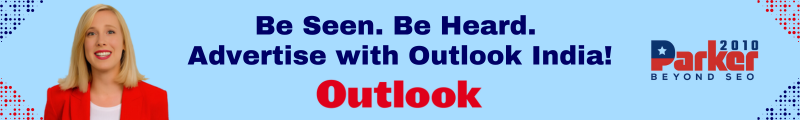Introduction: Finding the Right Laptop Without Breaking the Bank
With remote work and online learning becoming the new norm, having a reliable laptop at home is essential. Whether you’re attending virtual meetings, managing assignments, or participating in online courses, your laptop needs to be efficient, dependable, and affordable. For those navigating this shift on a budget, there are smart ways to choose the right device without overspending. That’s where e-byte comes in, offering a wide selection of budget-friendly laptops tailored to the needs of students and professionals alike.
Understanding Your Needs Before You Buy
Before making a purchase, it’s important to understand what kind of tasks you’ll be using your laptop for. If your daily activities include video calls, word processing, browsing the web, and light multimedia consumption, you don’t need a high-end machine. Instead, look for a device that offers solid performance at a reasonable price. At e-byte, laptop are categorized by use-case, helping you quickly find models that suit your specific requirements without paying for unnecessary features.
Prioritize Core Performance Features
Even on a budget, there are certain performance features you shouldn’t compromise on. Aim for at least 4GB to 8GB of RAM to ensure smooth multitasking. A laptop with an SSD (Solid-State Drive) rather than an HDD will load applications and files faster, improving your workflow and reducing downtime. Entry-level processors such as Intel Celeron, Intel Core i3, or AMD Ryzen 3 are great for everyday tasks. E-byte features several laptops that balance these core specifications within an affordable price range, making it easier to stay productive without overspending.
Display and Keyboard Considerations for Long Hours
Working or studying from home often means spending hours in front of your screen, so comfort should be a priority. Look for a laptop with at least a 14-inch screen and Full HD (1080p) resolution for clear visuals and less strain on your eyes. A comfortable keyboard with good key spacing and responsive touchpad can make a huge difference, especially during long typing sessions. E-byte offers laptops with ergonomically designed keyboards and anti-glare displays, ideal for home environments.
Battery Life for Flexible Workspaces
One major advantage of working or studying from home is the flexibility to move around. Whether you’re working from the kitchen, bedroom, or balcony, long battery life is a must. Budget-friendly laptops can still offer decent battery performance, typically ranging from 6 to 10 hours. Many of the models listed on e-byte highlight their battery efficiency, so you can stay mobile and powered throughout your day.
Operating System and Software Essentials
Choose an operating system that supports the tools you need. Windows laptops tend to offer the most compatibility with office software, educational platforms, and communication tools. Chrome OS laptops (Chromebooks) are also great for users who rely on cloud-based services like Google Workspace. E-byte stocks both Windows and Chrome OS laptops, giving you the flexibility to choose the right environment for your work or studies.
Refurbished and Open-Box Deals
If you’re looking to maximize your budget, consider refurbished or open-box laptops. These are often lightly used or returned products that have been tested and certified to work like new. They come at significantly lower prices and are perfect for basic computing needs. E-byte includes a dedicated section for refurbished laptops, making it easier to find high-quality machines at a fraction of the original cost.
Don’t Forget Accessories and Warranties
To get the most from your laptop, consider adding affordable accessories like a laptop stand, external mouse, or USB keyboard for improved comfort and productivity. Also, pay attention to warranty coverage and support services. E-byte not only offers competitive pricing but also backs their products with solid customer service and optional extended warranties, providing added value and peace of mind.
Conclusion: Smart Choices for Smart Savings
Buying a laptop for working or studying from home doesn’t have to strain your finances. By focusing on your actual needs, choosing wisely among essential features, and exploring cost-saving options like refurbished models, you can make a smart investment. With the help of e-byte, finding a budget-friendly yet capable laptop has never been easier. Shop smart, stay connected, and make your remote life more productive without overspending.