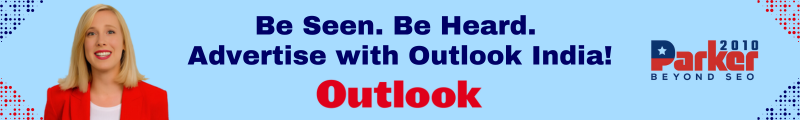In the fast-evolving world of entertainment, IPTV (Internet Protocol Television) has gained immense popularity due to its flexibility and variety of content. However, providing or accessing quality IPTV services isn’t just about having the right internet connection or server—it’s also about using the right tools to ensure that your IPTV stream is consistent and reliable. IPTV test apps play a crucial role in assessing various performance metrics such as streaming quality, buffering issues, latency, and overall service reliability. This guide explores how IPTV test apps can be used to ensure top-notch service for both providers and users.
Why IPTV Test Apps Are Essential
IPTV delivers content over an IP network, meaning the streaming quality can fluctuate based on several factors, such as bandwidth, server load, and internet stability. IPTV test apps allow users and providers to measure and analyze these variables, providing insights into what needs to be optimized. By continuously monitoring and testing, these apps ensure that streaming services meet quality standards and deliver a seamless viewing experience.
Key Features of IPTV Test Apps
IPTV test apps provide various functions to analyze different aspects of the IPTV service:
- Buffering Time Analysis: Measures how long it takes for a stream to load and how often it buffers.
- Latency Measurement: Shows the delay between content being sent from the server and when it is displayed on the screen.
- Bitrate Monitoring: Monitors the video quality by measuring the bitrate of the stream, ensuring it’s in line with the expected performance.
- Packet Loss Detection: Identifies missing or corrupted data packets, which often result in poor image quality or service interruptions.
- Server Response Time: Tests how fast the server responds to content requests.
- Network Bandwidth Check: Assesses if the current network has enough capacity to handle the streaming load without disruptions.
By using IPTV test apps, users and providers can gain real-time data on these aspects and make adjustments to improve performance.
Top IPTV Test Apps and Tools
There are several IPTV test apps and tools that cater to different needs. Whether you’re a user looking to optimize your streaming setup or a provider trying to improve your service, these apps can be immensely useful.
1. IPTV Smarters Pro
IPTV Smarters Pro is a widely used app that not only streams content but also comes with built-in testing tools. It allows users to track buffer times, monitor video quality, and troubleshoot connection issues. One of its standout features is that it supports multiple formats like m3u files and Xtream Codes, making it compatible with various IPTV services.
- Buffer Testing: Measure buffering intervals during live and on-demand streams.
- Multi-Screen Testing: Enables you to compare the quality of multiple streams simultaneously.
- Advanced Settings: Users can tweak DNS settings to optimize network performance.
2. VLC Media Player
While VLC is primarily known as a media player, it also has features that allow users to test IPTV streams. It can connect to IPTV streams through URLs and provides real-time statistics on stream quality, such as bitrate, frame rate, and packet loss.
- Stream Diagnostics: Provides detailed statistics about your current stream, such as the quality of audio and video components.
- Buffer Control: Allows users to adjust buffering settings to prevent lagging or freezing.
- Detailed Metrics: Displays the number of frames dropped or delayed during playback.
3. TiviMate
TiviMate is another popular app for testing and streaming IPTV services. It provides an easy-to-use interface along with features like EPG (Electronic Program Guide) integration and support for multiple playlists. Its testing features allow users to monitor streaming performance, identify bottlenecks, and adjust quality settings.
- Buffer Management: TiviMate includes tools to measure buffer times and video interruptions.
- Connection Testing: Tracks connection quality to ensure smooth streaming.
- Customizable Stream Quality: Allows users to adjust stream resolution based on network conditions.
4. Wireshark
For more advanced users, Wireshark offers in-depth analysis of IPTV streams by inspecting data packets at the network level. It allows users to monitor traffic between the IPTV server and the client, offering insights into delays, packet loss, and potential network issues.
- Packet Inspection: Analyzes each data packet sent between the server and the client to detect errors or drops.
- Traffic Monitoring: Identifies bandwidth bottlenecks and measures network congestion.
- Real-Time Metrics: Provides real-time updates on stream performance.
5. IPTV Tester
IPTV Tester is a lightweight tool designed to check the status of IPTV playlists. It allows users to validate m3u files and test the availability and quality of individual channels in the list. This app is great for testing whether a particular stream is online and performing correctly.
- Playlist Validation: Ensures that your m3u playlist contains working and high-quality streams.
- Channel Monitoring: Tests each channel for uptime, quality, and buffering issues.
- Error Detection: Flags faulty or unavailable streams quickly.
How to Use IPTV Test Apps Effectively
To get the most out of IPTV test apps, it’s essential to follow a structured approach to testing and troubleshooting. Here’s a step-by-step guide:
Step 1: Test Internet Speed
Before testing IPTV performance, use speed-testing tools like Ookla’s Speedtest or Fast.com to measure your internet speed. This will help determine if your network is capable of handling IPTV streaming, especially for HD or 4K content.
Step 2: Test Multiple Channels
Using your IPTV test app, test multiple channels or streams to see if the issue is isolated to one channel or affects the entire service. Analyze buffering times, resolution, and bitrate.
Step 3: Monitor Real-Time Metrics
Keep an eye on real-time streaming statistics such as latency, packet loss, and bitrate. If these metrics fall outside of acceptable ranges, there may be issues with either the IPTV server or your local network.
Step 4: Adjust Stream Quality
If you’re experiencing consistent buffering or drops in quality, reduce the streaming resolution to match your available bandwidth. Most IPTV apps allow for automatic or manual quality adjustments.
Step 5: Check Server Status
Some IPTV test apps offer server status checks. If many users are experiencing issues, the problem might be server-side, requiring a server switch or contacting your service provider for assistance.
Conclusion
IPTV test apps are invaluable tools for ensuring a high-quality viewing experience. Whether you’re troubleshooting network problems, adjusting stream settings, or verifying server performance, these apps provide the insights needed to maintain reliable IPTV service. With options ranging from basic stream diagnostics to advanced packet analysis, there’s a test app available for every user and provider’s needs. Regularly using these tools can help you detect problems early, optimize your IPTV setup, and enjoy uninterrupted, high-quality streaming.