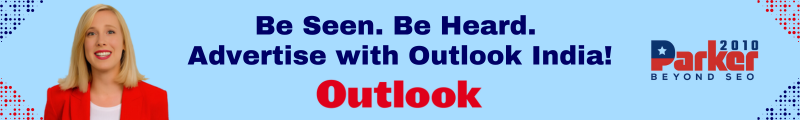In an age where digital technology permeates every aspect of our lives, the traditional methods of note-taking are rapidly being supplanted by more efficient, accessible, and dynamic digital alternatives. Digital notes offer a plethora of tools and techniques that can significantly enhance productivity for students, professionals, and anyone looking to manage information effectively. This comprehensive guide delves into strategies and tools for maximizing productivity with digital notes.
The Advantages of Digital Notes
Accessibility and Portability
Digital notes are easily accessible from any device with an internet connection, making them highly portable. This ensures that your notes are available to you wherever you are, whether you’re at home, at work, or on the go. Cloud synchronization ensures that your notes are always up to date across all your devices.
Enhanced Organization
Digital notes allow for advanced organizational capabilities that are impossible with traditional paper notes. Features such as tagging, categorization, and powerful search functions make it easy to organize and locate your information quickly. This enhanced organization is crucial for maintaining productivity.
Collaboration and Sharing
Digital notes facilitate seamless collaboration. Multiple users can edit and contribute to the same document in real-time, which is invaluable for group projects, team meetings, and collaborative research. Sharing options also make it easy to distribute information among colleagues and peers.
Integration with Other Tools
Digital note-taking applications often integrate with other productivity tools like calendars, task managers, and project management software. This integration helps create a cohesive workflow, ensuring that all your tasks, appointments, and notes are interconnected and easily accessible.
Multimedia Integration
Unlike traditional notes, digital notes can include multimedia elements such as images, videos, audio recordings, and hyperlinks. This multimedia integration can enrich your notes, providing a more comprehensive understanding of the material.
Choosing the Right Digital Note-Taking Tool
Evaluating Your Needs
Before selecting a digital note-taking tool, it’s essential to evaluate your specific needs. Consider factors such as the complexity of your notes, the necessity for collaboration, and the types of multimedia you plan to integrate.
Popular Digital Note-Taking Tools
Evernote
Evernote is a feature-rich note-taking app that supports text, images, audio recordings, and more. It is ideal for users who need robust organizational features and the ability to integrate various types of media into their notes.
Microsoft OneNote
OneNote offers a flexible, notebook-style interface with powerful features for note-taking and organization. Its integration with other Microsoft Office products makes it an excellent choice for users within the Microsoft ecosystem.
Google Keep
Google Keep is a simpler, more streamlined option that excels in quick note-taking and basic organization. It is perfect for users who need a lightweight tool with easy access and sharing features.
Notion
Notion is an all-in-one workspace that combines notes with databases, task management, and collaboration. It is highly customizable and suitable for users who need a versatile tool that can handle various aspects of project management.
Simplenote
Simplenote is a minimalist note-taking app focused on simplicity and speed. It is ideal for users who prefer a distraction-free environment and straightforward functionality.
Best Practices for Maximizing Productivity with Digital Notes
Develop a Consistent Structure
Notebooks and Sections
Create a hierarchical structure for your notes by organizing them into notebooks or folders for broad categories such as subjects, projects, or themes. Within each notebook, create sections or pages for specific topics or units. This structure makes it easier to locate and review your notes.
Tagging and Labeling
Use tags or labels to categorize your notes across different notebooks. Tags add an additional layer of organization, making it easy to pull up related information with a quick search. Develop a consistent tagging system to maximize efficiency.
Utilize Templates
Many note-taking apps offer templates for various types of notes, such as lecture notes, meeting notes, or project plans. Using templates can save time and ensure that your notes are comprehensive and well-structured.
Incorporate Multimedia
Take full advantage of multimedia capabilities by embedding images, videos, audio clips, and links within your notes. These elements can provide additional context, enhance understanding, and make your notes more engaging.
Regular Review and Updates
Schedule regular reviews of your notes to keep them current and relevant. Periodic reviews help reinforce your understanding of the material and ensure that your notes reflect the latest information.
Use Search and Filters Efficiently
Leverage the search functionality and filters of your note-taking tool. These features allow you to quickly locate specific information, which is particularly useful when dealing with a large volume of notes.
Backup Your Notes
Ensure that your notes are regularly backed up to prevent data loss. Most digital note-taking tools offer cloud storage, but it’s also wise to have additional backups on external drives or other cloud services.
Collaboration and Sharing
Use collaboration features to share notes with peers or colleagues. Real-time collaboration can enhance group projects and facilitate peer reviews. Set appropriate permissions to control who can view or edit your notes.
Integrate with Task Management Tools
Integrate your notes with task management tools to align your tasks and deadlines with your notes. This integration helps create a seamless workflow and ensures that you stay on top of your responsibilities.
Advanced Techniques for Digital Note-Taking
Linking Notes
Some tools, like Notion and OneNote, allow you to link notes together. Use this feature to create a network of related information, making it easy to navigate between connected topics.
Using Keyboard Shortcuts
Familiarize yourself with keyboard shortcuts for your note-taking tool. Shortcuts can significantly speed up your workflow and make note-taking more efficient.
Customizing Your Workspace
Many note-taking apps offer customization options for your workspace. Personalize your workspace to fit your needs, whether that means changing the layout, color schemes, or adding specific widgets.
Incorporating Mind Maps
Tools like MindMeister can be integrated with note-taking apps to create visual mind maps. Mind maps are excellent for brainstorming and organizing complex information visually.
Automating Processes
Use automation tools like Zapier to connect your note-taking app with other services. Automation can streamline repetitive tasks, such as creating notes from emails or calendar events.
Overcoming Common Challenges
Information Overload
To avoid information overload, focus on summarizing key points rather than transcribing everything verbatim. Use bullet points, headings, and highlights to emphasize important information.
Maintaining Consistency
Consistency in formatting and structure helps maintain organization. Develop a style guide for your notes and stick to it, ensuring that all your notes follow the same format.
Managing Distractions
When taking notes online, it’s easy to get distracted by other websites or notifications. Use tools like website blockers or focus modes to minimize distractions during study or work sessions.
Case Studies: Successful Use of Digital Notes
Academic Success with Digital Notes
Case Study: University Student
A university student studying for a degree in biology switched from traditional note-taking to using Microsoft OneNote. By organizing notes into notebooks for each course and sections for each lecture, the student was able to easily review and locate specific information. The integration of diagrams and lecture recordings within the notes enhanced understanding and retention of complex material. Regular review sessions and the ability to search for keywords streamlined the study process, leading to improved grades and reduced study time.
Professional Productivity Boost
Case Study: Project Manager
A project manager at a tech company adopted Notion to manage project notes, task lists, and team collaboration. By creating a centralized workspace, the manager could link meeting notes, project timelines, and task assignments. This organization facilitated better communication and coordination among team members. The ability to embed project updates and relevant documents within notes ensured that all team members had access to the latest information. This approach led to more efficient project execution and improved team productivity.
Enhancing Creative Processes
Case Study: Graphic Designer
A graphic designer used Evernote to collect inspiration, organize project ideas, and manage client feedback. By clipping web pages, saving images, and recording voice notes, the designer created a comprehensive digital scrapbook for each project. The tagging system allowed for easy retrieval of specific themes or concepts. Collaborative features enabled the designer to share progress with clients and receive real-time feedback. This streamlined workflow resulted in more creative and efficient project development.
Conclusion
Maximizing productivity with digital notes involves selecting the right tools, implementing effective organizational strategies, and utilizing advanced techniques. Digital notes offer unparalleled accessibility, organization, and collaboration capabilities that can significantly enhance your productivity. By developing a consistent structure, incorporating multimedia, and integrating with other productivity tools, you can create a seamless and efficient workflow. Overcoming common challenges and leveraging advanced features will help you make the most of your digital note-taking experience, whether you are a student, professional, or creative. Embrace the power of digital notes to enhance your productivity and achieve your goals.