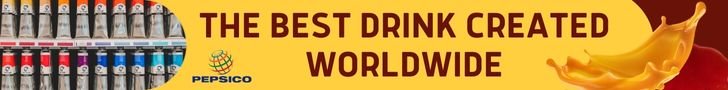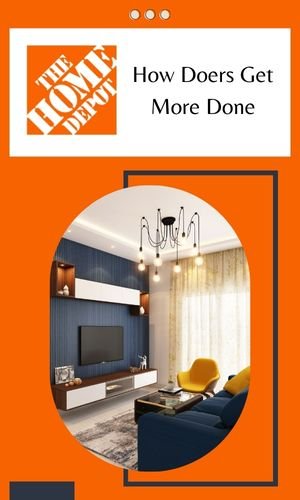He adds, “For years, our organization (RedViking) used a popular project management software package. It was expensive, cumbersome, and complex. An administrative person was devoted half time to managing the application. It required extensive training, and the users found it frustrating and time consuming. As a result, several managers stopped using it and different versions of project management spreadsheets began to spring up around the company.”
RedViking is known as the leader in flexible powertrain test systems and has a workforce of talented computer, software, mechanical, electrical and controls engineers, highly experienced program and project managers and skilled mechanical and electrical builders.
So it’s not a question of knowledge. It more has to do with the degree of difficulty for people not inclined to learn a software outside of their technical expertise.
“Virtual checklists, using Excel and Visual Basic, combine the simplicity and familiarity of spreadsheets with the online accessibility of project management software. By creating enhanced functionality with Visual Basic and hosting the checklists on a shared server, we have added a consistent level of quality to our projects in a simple format that requires almost no training. Using these familiar formats, knowledge is more effectively captured and transferred. An integrated flow chart serves as the process guide for using the checklist,” writes Husted.
CNET.com reviewed Project Management Template for Excel and gave it four out of five stars for an excellent rating. “While Project Management Template for Excel can’t match the capabilities of enterprise-class project management solutions, it also has a cheaper price tag. With Project Management Template, your project data starts where it ends up anyway, in Excel,” the editors say. Going to the link above will provide a free 30-day trial of the template to see if it is a good fit for your organization.
Husted adds, We have seen significant improvements over our former project management application. Some of the benefits we’ve realized include:
- Greater efficiencies in the design process through ready access to similar projects;
- Improved time use, with more time spent on the project and less on administration;
- Greater engineering confidence based on better information through a familiar tool; and;
- Better visibility of budget and timeline.
Of course, Excel is not your only choice when it comes to using software not dedicated to project management. Google spreadsheets are also another effective tool.
Writing at BrighthubPM.com, Linda Richter says, “Google Docs can be a great resource for Project Managers, especially the free templates available.” She then lists 10 project management templates that she says work well. (Links are available by going to the BrighthubPM.com article.)
- Project Tracking Form
- Project Management – Marketing Example
- Decision Support Tool
- Project Cost Calculator
- Project Timeline
- Issue Log – Risk Register
- Budget Planner
- Presentation Template
- Work Recorder
- Team Contact List
She adds some practical advice, “When you’ve saved the templates you like, create a collection of them. Go to Create New on the left side of the screen, and choose Collection; I named my demo file Project Management. Right-click or check off each template you want to put into this collection. Then, whenever you want to access any of these specific forms, you simply click on the arrow beside the Project Management collection to view your list.”